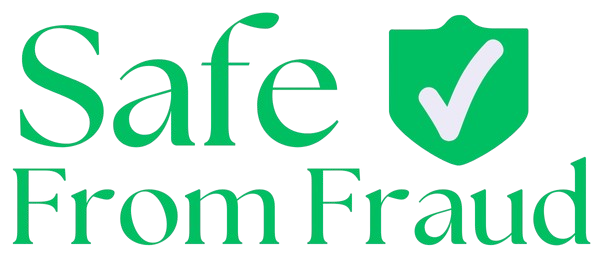In today’s digital age, cyber threats are evolving rapidly, and one of the most insidious forms of attack is the tech support scam. These scams often involve tricking unsuspecting users into granting remote access to their computers, potentially compromising their personal data and financial information. This comprehensive guide will help you understand, identify, and protect yourself from these dangerous scams.
Statistics and News
Tech support scams have been on the rise in recent years. According to a report by the Federal Trade Commission (FTC), in 2023 alone, consumers lost over $100 million to tech support scams. The report also highlighted that these scams often target older adults, making them particularly vulnerable.
Notable news events have also shed light on the severity of this issue. In 2023, a major crackdown on a tech support scam ring resulted in the arrest of several individuals responsible for defrauding thousands of victims globally. This case emphasized the international reach of these scams and the importance of staying vigilant.
How to Identify Tech Support Scams
Recognizing the signs of a tech support scam is the first step in protecting yourself. Here are some common indicators:
- Unsolicited Calls: Scammers often make unsolicited phone calls claiming to be from well-known tech companies like Microsoft or Apple. They warn of supposed issues with your computer and offer to fix them remotely.
- Fake Pop-Ups: You might encounter pop-up messages on your screen claiming that your computer is infected with a virus. These pop-ups often include a phone number to call for immediate assistance.
- Phishing Emails: Scammers send emails that appear to be from legitimate tech support services. These emails might contain links or attachments designed to install malware or direct you to fraudulent websites.
- Pressure Tactics: Scammers use high-pressure tactics to create a sense of urgency, making you more likely to comply with their demands.
Guide for Avoiding Tech Support Scams
| Warning Sign | What to Do |
| Unsolicited calls or pop-ups | Ignore and report |
| Pressure to act quickly | Slow down and verify |
| Requests for remote access | Refuse and end communication |
| Demands for payment | Decline and research legitimate options |
| Vague company information | Independently verify the company |
| Threats about security issues | Run your own security scan |
By following these guidelines and staying alert, you can significantly reduce your risk of falling victim to tech support scams and keep your computer and personal information safe from cybercriminals.
Understanding the typical methods scammers use can help you avoid falling victim to these schemes. They often ask you to install remote access software, such as TeamViewer or LogMeIn, which gives them control over your computer. Once they have access, they can steal personal information, install malware, or demand payment for fake services.
Read Also: Most Common Crypto Scams on Telegram
Steps to Avoid Giving Remote Access
Protecting yourself from tech support scams requires vigilance and adherence to best practices. Here are some steps to avoid falling for these scams:
- Verify the Caller: If you receive an unsolicited call from someone claiming to be tech support, do not provide any personal information or grant remote access. Hang up and contact the company directly using a known, official phone number to verify the call’s legitimacy.
- Avoid Unsolicited Requests: Be wary of unsolicited emails, phone calls, or pop-ups asking for remote access to your computer. Legitimate companies will not request access in this manner.
- Use Trusted Sources: Seek tech support only from reputable and official sources. Visit the company’s official website to find contact information and support options.
- Regular Updates: Keep your operating system, software, and antivirus programs up to date. This helps protect against known vulnerabilities and threats.
- Install Security Software: Use comprehensive security software that includes antivirus, anti-malware, and firewall protection. Regularly scan your computer for potential threats.
- Educate Yourself: Stay informed about the latest scam tactics and share this information with friends and family to help protect them as well.
- Report Scams: If you encounter a tech support scam, report it to authorities such as the FTC or your local consumer protection agency. This helps prevent others from becoming victims.
Useful Tips and Best Practices
Enhancing your cybersecurity involves adopting practical tips and best practices. Here are some recommendations:
- Enable Multi-Factor Authentication (MFA): Use MFA for your accounts to add an extra layer of security.
- Use Strong Passwords: Create complex passwords and change them regularly.
- Backup Your Data: Regularly back up important data to an external drive or cloud storage.
- Be Skeptical: Always be skeptical of unsolicited communication and verify the source before taking any action.
- Educate Others: Share information about tech support scams with friends, family, and colleagues to raise awareness.
Reference Table
| Tip | Description |
|---|---|
| Verify the Caller | Always verify the identity of any tech support personnel before allowing remote access. |
| Avoid Unsolicited Requests | Be cautious of unsolicited calls, emails, or pop-ups asking for remote access. |
| Use Trusted Sources | Only seek support from reputable and official sources. |
| Regular Updates | Keep your operating system and security software up to date. |
| Report Scams | Report any suspicious activity to authorities or cybersecurity organizations. |
Conclusion
In conclusion, tech support scams pose a significant threat to your cybersecurity. By staying informed and following best practices, you can protect yourself from these malicious schemes. Remember to verify any unsolicited requests for remote access, use trusted sources for tech support, and keep your software updated.
By taking these steps, you not only safeguard your own information but also help in creating a more secure digital environment for everyone. Stay vigilant, educate others, and together we can combat tech support scams effectively.