In the digital age, the internet has become a central part of our daily lives. We shop, bank, communicate, and entertain ourselves online. However, with this convenience comes a significant risk: the proliferation of fake websites designed to scam unsuspecting users. Cybercriminals use sophisticated methods to create websites that look legitimate, tricking people into revealing personal information or spending money on nonexistent products and services.
In this article, we will explore how to identify fake websites, provide tools to verify site authenticity, and share tips on avoiding scams. By understanding the tactics used by scammers and employing these protective measures, you can safeguard yourself against online fraud.
The Dangers of Fake Websites
Fake websites pose several threats to online users, including:
- Financial Loss: Fake websites often trick users into making purchases for goods that are never delivered or don’t exist. They may also steal payment information for further fraudulent transactions.
- Identity Theft: By capturing sensitive personal information, fake websites can lead to identity theft, resulting in unauthorized access to your accounts and financial damage.
- Malware and Viruses: Some websites distribute malware or viruses that can infect your computer, leading to data loss, privacy breaches, and device damage.
- Phishing Attacks: These sites often mimic legitimate ones to deceive users into providing login credentials, credit card numbers, or other sensitive data.
Real-Life Example: Fake Retail Websites
Imagine you come across a website offering high-end electronics at unbelievably low prices. The design looks professional, and the deals are too good to resist. However, upon purchasing, you never receive the product, and your credit card is charged multiple times.
In one instance, a site called FakeTechDeals.com was reported for mimicking a well-known electronics retailer. The site used a domain name similar to the legitimate store but with slight misspellings. Users reported losing hundreds of dollars to this scam.
Identifying Fake Websites: Red Flags to Watch For
Knowing how to spot a fake website can save you from becoming a victim. Here are some common red flags:
1. Suspicious URL
- Misspelled Domain Names: Cybercriminals often use domain names that closely resemble real ones, with slight misspellings or added characters (e.g., amaz0n.com vs. amazon.com).
- Extra Characters or Words: Be cautious of URLs that have additional words or characters that seem out of place (e.g., amazon-shopping-sale.com).
- HTTP vs. HTTPS: Always check for “HTTPS” in the URL, indicating a secure connection. A padlock icon in the address bar is a good sign, but its absence could indicate a potential scam site.
Real-Life Example: Phishing Scams
A fake website mimicking a bank’s login page may use a URL like www.mybank-login.com instead of the official www.mybank.com. The phishing site would capture login credentials from users who didn’t notice the discrepancy.
2. Poor Website Design and Content
- Low-Quality Images: Legitimate businesses invest in high-quality visuals. Blurry or pixelated images can be a warning sign.
- Spelling and Grammar Errors: Frequent spelling mistakes and grammatical errors indicate a lack of professionalism.
- Unresponsive Links: Links that don’t work or lead to irrelevant pages are a clear red flag.
Real-Life Example: Online Shopping Fraud
A website called FashionFaux.com was designed to look like a popular clothing retailer. However, users noticed that product descriptions were poorly written, and the site had numerous broken links. Many buyers never received their orders after making purchases.
3. Lack of Contact Information
- Missing or Vague Contact Details: Legitimate websites provide clear contact information, including a physical address, phone number, and email.
- Generic Email Addresses: Be cautious of sites that use generic email domains like gmail.com or yahoo.com instead of a branded domain.
Real-Life Example: Scam Tech Support
A website offering technical support services had no phone number listed, only an email address. Users who sought assistance were charged exorbitant fees without receiving any actual service.
4. Unrealistic Offers and Promotions
- Too Good to Be True Deals: Extremely low prices and massive discounts are often used to lure victims. If it seems too good to be true, it probably is.
- Urgency Tactics: Scammers use phrases like “limited time offer” or “act now” to create urgency and pressure users into making hasty decisions.
Real-Life Example: Fake Event Tickets
A site called TicketScamNow.com advertised tickets for sold-out concerts at low prices. The catch? The tickets were fake, leaving many fans disappointed and out of pocket.
5. Lack of Security Certificates
- No SSL Certificate: SSL certificates encrypt data between your browser and the website. Look for “https://” and a padlock icon, indicating a secure connection.
- Missing Privacy Policy: Legitimate sites have a privacy policy detailing how your information is used and protected. A missing policy is a warning sign.
Real-Life Example: Phony Charity Websites
During a natural disaster, scammers created a fake charity site to solicit donations. The site lacked a privacy policy and SSL certificate, signaling its fraudulent nature.
Read More: Online Scams on the Rise in India
Tools and Tips to Identify Fake Websites
| Tool/Tip | Description | Usage |
| Google Safe Browsing | Checks for malicious activity on websites | Paste URL into the search box |
| Whois Lookup | Provides domain information like owner and registration date | Use services like Whois.net |
| VirusTotal | Scans URLs for viruses and malware | Enter URL on VirusTotal for a safety report |
| SSL Checker | Verifies the validity of a website’s SSL certificate | Use SSL Shopper to check certificate details |
| PhishTank | Identifies phishing websites | Search URL on PhishTank |
| Web of Trust (WOT) | Offers user reviews and trust ratings | Install WOT browser extension |
| Verify URL | Double-check for misspellings or added characters | Hover over links to preview |
| Research Company | Look for online reviews and testimonials | Check trusted sources like the BBB |
| Secure Payment Methods | Use credit cards for better fraud protection | Avoid public Wi-Fi for transactions |
| Install Security Software | Protect your device with antivirus programs and browser extensions | Use reliable software and extensions |
| Educate Yourself | Stay informed about common scams and tactics | Read articles and stay updated |
Tools to Check Fraudulent Websites
Several online tools can help you verify the legitimacy of a website before engaging with it. Here’s a list of effective resources:
1. Google Safe Browsing
- What It Does: Google Safe Browsing checks websites for unsafe and malicious content, alerting you if a site is deemed dangerous.
- How to Use: Visit Google Safe Browsing and enter the URL to get a safety report.
2. Whois Lookup
- What It Does: Provides detailed information about a domain, including ownership, registration date, and expiration.
- How to Use: Use services like Whois.net to search for domain information.
Real-Life Example
After receiving a suspicious email, you can use Whois Lookup to verify the domain’s registration details. If the domain is newly registered with limited information, it may be a scam.
3. VirusTotal
- What It Does: VirusTotal scans URLs for viruses, malware, and other threats, providing a comprehensive safety report.
- How to Use: Go to VirusTotal and paste the website URL to check for security threats.
Real-Life Example
Before downloading software from an unfamiliar site, use VirusTotal to ensure it’s safe and not distributing malware.
4. SSL Checker
- What It Does: Verifies whether a website has a valid SSL certificate, indicating a secure connection.
- How to Use: Use SSL Shopper to check the SSL certificate details of a site.
Real-Life Example
If you’re entering sensitive information on a site, use SSL Checker to confirm that your data is encrypted and secure.
5. PhishTank
- What It Does: Identifies and reports phishing websites, helping you avoid sites designed to steal personal information.
- How to Use: Visit PhishTank and enter the URL to see if it’s flagged as a phishing site.
Real-Life Example
If you receive a suspicious email claiming to be from your bank, use PhishTank to check if the linked website is a known phishing site.
6. Web of Trust (WOT)
- What It Does: Provides user reviews and trust ratings for websites, offering insights into their credibility and safety.
- How to Use: Install the WOT browser extension to receive trust ratings and reviews while browsing.
Real-Life Example
Before purchasing from a new online store, check WOT ratings and reviews to gauge other users’ experiences and trust levels.
Tips to Avoid Scams
In addition to using the tools mentioned above, follow these practical tips to stay safe online:
1. Verify the URL
Always double-check the website URL for misspellings or added characters. Hover over links to preview where they lead before clicking.
Real-Life Example
Before clicking a link in an email from your bank, hover over it to ensure it leads to the official website.
2. Research the Company
- Check Reviews: Look for reviews and testimonials from other users. Legitimate businesses often have online reviews.
- Visit Trusted Sources: Use trusted sources like the Better Business Bureau to verify a company’s credibility.
Real-Life Example
Before buying from an online retailer, search for reviews on platforms like Trustpilot or BBB to see what others say about the company.
3. Secure Payment Methods
- Use Credit Cards: Credit cards often offer better fraud protection compared to debit cards or wire transfers.
- Avoid Public Wi-Fi: Avoid making purchases or entering personal information over public Wi-Fi networks.
Real-Life Example
When shopping online, use a credit card instead of a debit card to take advantage of fraud protection features.
4. Install Security Software
- Anti-Virus Programs: Use reliable antivirus software to protect your device from malware.
- Browser Extensions: Consider using browser extensions that block malicious sites.
Real-Life Example
Installing an ad-blocker extension can help prevent accidental clicks on malicious ads that lead to fake websites.
5. Educate Yourself
Stay informed about common scams and how they work. Being aware of the latest tactics used by scammers can help you recognize fraudulent websites.
Real-Life Example
Subscribe to cybersecurity blogs or newsletters to stay updated on new scams and security threats.
What to Do If You Fall Victim to a Scam
If you realize that you’ve interacted with a fake website or fallen victim to a scam, take these steps immediately:
- Contact Your Bank: Inform your bank or credit card provider about the fraudulent transaction to block and reverse any unauthorized charges.
- Change Your Passwords: Update your passwords for any accounts that may have been compromised.
- Report the Scam: Report the fake website to authorities such as the Federal Trade Commission (FTC) or your country’s equivalent.
- Monitor Your Accounts: Keep an eye on your bank accounts and credit reports for suspicious activity.
Real-Life Example
After falling for a phishing scam, immediately change your email and bank account passwords and monitor your credit report for unusual activity.
Read Also: How to Report Cyber Crime and Fraud in India
Conclusion
In today’s digital world, identifying fake websites and avoiding scams is essential for protecting yourself online. By staying vigilant and using the tools and tips outlined in this guide, you can navigate the internet safely and confidently. Always be cautious when sharing personal information online and regularly educate yourself about new threats.
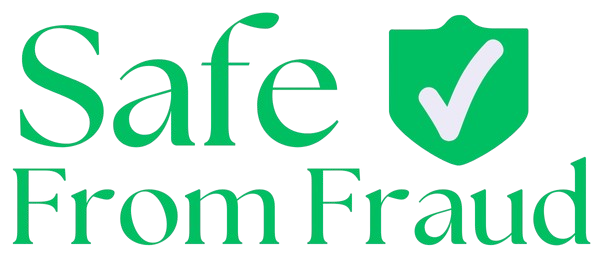


3 comments
[…] Read Also: How to Identify Fake Websites and Avoid Scams […]
[…] Read also: How to Identify Fake Websites and Avoid Scams […]
[…] Read More: How to Identify Fake Websites and Avoid Scams […]